Resident Help Center
How do I start using my physical Arize Smart Thermostat device?
You are here:
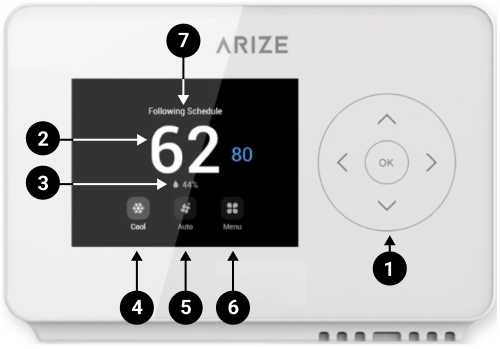
- Control Area – The four arrows are your main controls. They can be used to navigate the thermostat screens and change your thermostat mode, fan mode, schedule, and settings. The OK button can be used to select options on the display screen.
- Current Indoor Temperature – This number indicates the current indoor temperature of the room the device is located in.
- Indoor Humidity Percentage – This feature displays the indoor humidity percentage.
- Thermostat Mode - This is where you can control the thermostat mode. The thermostat mode is where you control cooling and heating.
- Fan Mode - This is where you can control the fan mode. The fan mode is where you control airflow.
- Main Menu - This is where you can access most of the thermostat features and controls.
- Thermostat Schedule Status - This is where the schedule status is displayed.

